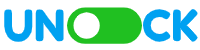Contents
Objective
After reading this Article, You should have an understanding of:
- Introduction to AEM deployment options
- Technical considerations for AEM deployment
- Comparison between On-Premise, Managed & Cloud deployment
- Best practices for AEM deployment
Introduction
Adobe Experience Manager (AEM) offers a range of deployment options to suit different organizational needs and preferences. It clearly depends on what you aim to achieve with AEM. Are you looking to build a new website, revamp an existing one, or create a personalized digital experience platform? Different deployment options have their own set of benefits and considerations, from the control and customization possible with on-premises deployment to the operational efficiency and innovation speed of AEM as a cloud service.
Hence, without any further delay, let’s get started:
Technical considerations for AEM deployment
- Flexibility vs. Ease of Management: AEM On-Premise provides maximum flexibility but requires more effort in terms of management. AEM’s cloud service-based management makes it easy for organizations to focus on content and experiences.
- Cost: The cost of AEM on-premise may be higher than that of AEM as a cloud service, but AEM as a cloud service typically has a subscription-based pricing model that spreads costs over time.
- Updates and Maintenance: The use of AEM as a cloud service can make updates and maintenance simpler since Adobe takes care of these aspects. On-premise solutions require organizations to manage updates and maintenance tasks.
- Scalability: Cloud-based solutions (managed service and cloud service) have better scalability options than on-premise solutions, which may necessitate more manual intervention to scale up.
- Security: Adobe Implement robust security measures to protect your AEM environment for cloud services. On-premises organizations must take care.
- Code deployment : On-premises, organizations have control over the code deployment tool, but for managed & cloud services, they must use the Adobe pipeline.
Comparison between On-Premise, Managed & Cloud deployment
| Feature | AEM On-Premise | AEM Managed Service(AMS) | AEM as Cloud Service(AEMaaS) |
|---|---|---|---|
| Deployment and Hosting | On Organization servers | Organizational cloud/data center | Fully Adobe cloud-based |
| Management | Organization manage everything | Adobe manages AEM, and organizations manage infrastructure | Adobe manages everything |
| Scalability | Manual scaling | Manual scaling | Automatic scaling |
| Security | Organization are responsible | Shared responsibility | Adobe is responsible |
| Cost | Upfront hardware and software costs plus ongoing maintenance | Subscription-based pricing | Subscription-based pricing |
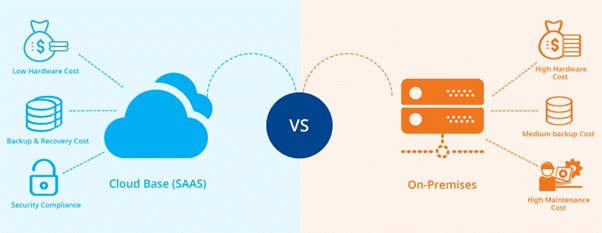
Best practices for AEM deployment
Deploying Adobe Experience Manager (AEM) involves a set of best practices to ensure a smooth and efficient deployment process.
- Environment Separation: Maintain separate environments for development, testing, staging, and production. This helps in isolating changes, testing new features, and ensuring stability before deployment to production.
- Version Control: Use version control systems like Git to manage code and configuration changes. This enables tracking of changes, collaboration among team members, and easy rollback in case of issues.
- Automated Deployment: Implement automated deployment pipelines to streamline the deployment process. Use continuous integration/continuous deployment (CI/CD) tools like Jenkins, Bamboo, or Adobe CI/CD pipeline.
- Configuration Management: Manage AEM configurations using tools like OSGI configuration & Run mode. It maintains separate configuration sets for each environment to avoid configuration drift and ensure consistency.
- Content Migration: Plan and execute content migrations carefully, especially when upgrading or migrating between AEM versions. Utilize Adobe’s AEM migration tool or third-party migration solutions to automate and streamline the migration process.
- Performance Optimization: Optimize AEM performance by tuning configurations, implementing caching strategies, and leveraging CDNs. Regularly monitor performance metrics and optimize as needed to ensure an optimal user experience.
- Backup and Recovery: Establish robust backup and disaster recovery procedures to mitigate the risk of data loss and downtime. Regularly backup AEM repositories, configurations, and content, and have a tested recovery plan in place.
- Monitoring and Alerting: Implement comprehensive monitoring and alerting solutions to track system health, performance, and security incidents.
References
Conclusion
- So in this post, we tried to cover the AEM deployment options and their comparisons. Also, we saw the best practices for AEM deployments. I hope you enjoyed this post. In the next session, I will explain Adobe Cloud Manager , Cloud Manager Access and Cloud Manager Environment Repository and Pipeline. If you find it useful, leave us a comment. I would love to hear your thoughts and suggestions to make it better. Also, you can connect with me on LinkedIn.