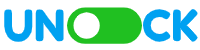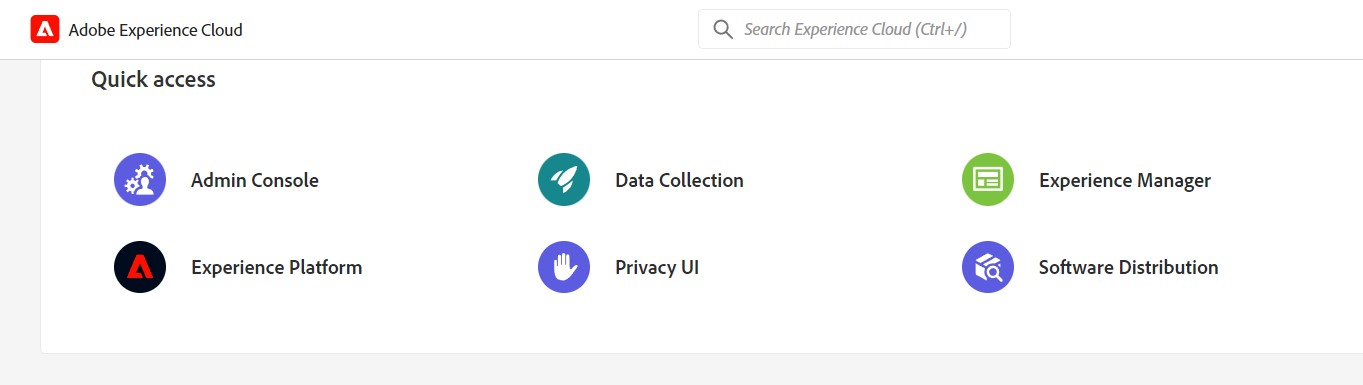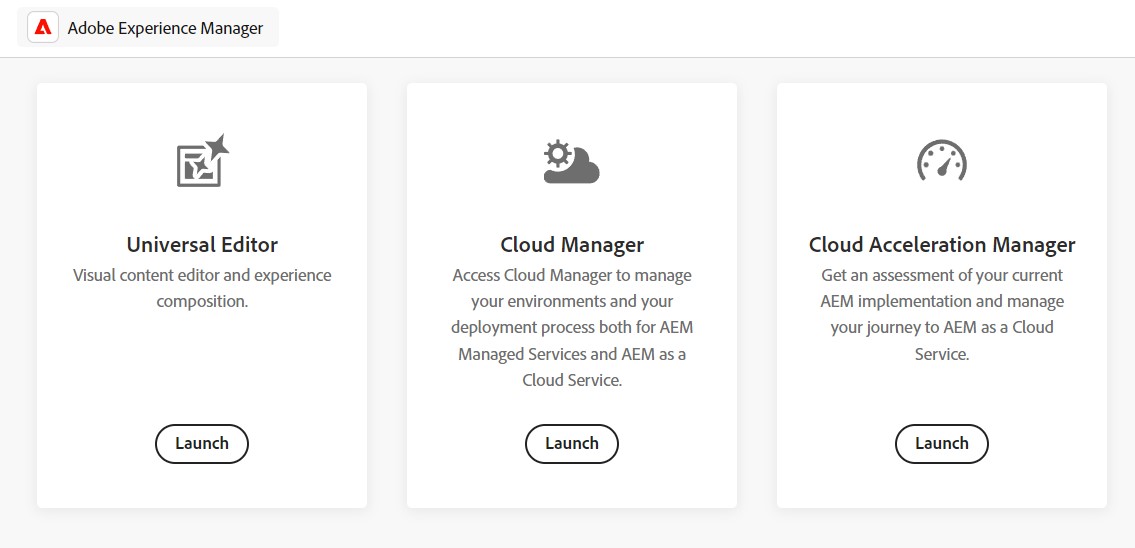Contents
Objective
After reading this Article, You should have an understanding of –
- Adobe Cloud Manager
- Key Features of Adobe Cloud Manager
- Access Cloud Manager
- Role-Based Permissions
- Cloud Manager Product Profiles
- AEM as a Cloud Service Product Profiles
Introduction to Adobe Cloud Manager
Adobe Cloud Manager is a cloud-based service that facilitates the management of AEM applications. It serves as a centralized platform where teams can access purpose-built CI/CD (Continuous Integration/Continuous Delivery) pipelines, ensuring thorough testing and the highest code quality for delivering exceptional digital experiences. In simple terms, it offers a single point of entry and a central hub for managing AEM as a cloud service.
Key Features of Adobe Cloud Manager
Self-Service Interface: Cloud Manager offers a user-friendly interface that provides access to all functionalities. This empowers team members to manage deployments, environments, and access controls without needing IT assistance for every step.
CI/CD Pipeline Management: This is arguably the most significant feature. Cloud Manager provides built-in CI/CD pipelines that automate the entire process of code building, testing, and deployment. This eliminates manual tasks, saves time, and ensures consistent and reliable deployments.
Environment Management: Easily create and manage different AEM environments for development, staging, and production. This allows developers to test code changes in a controlled environment before pushing them to production.
Code Repository Management: Cloud Manager integrates with version control systems like Git. This enables developers to centrally manage their codebase, track changes, and collaborate effectively.
Code Quality Assurance: During the build phase, custom code updates undergo rigorous testing against best practices, ensuring reliable applications for customers.
Flexible Deployment Modes: Cloud Manager provides various deployment options, allowing you to tailor the process to your specific needs. This might include blue/green deployments for risk-free updates or automated deployments triggered by code changes.
Autoscaling: Cloud Manager offers autoscaling to automatically adjust resources based on traffic demands and improve application performance.
Access Cloud Manager
Before accessing the cloud manager, you must ensure that your AEMaaCS team has the appropriate roles assigned. The system administrator, typically assigned to the Business Owner role, should be the first to log in to initialize the cloud manager for other users required to create a group.
There are two ways to navigate and access Adobe Cloud Manager
#1: From Cloud Manager Login Page
- Navigate to Cloud Manager’s login page at https://my.cloudmanager.adobe.com
- Select the program from Cloud Manager’s Programs and Products page to launch the Overview page.
#2: From Adobe Experienced Cloud
- Navigate to Adobe Experience Cloud at https://experience.adobe.com and login using your Adobe ID.
- Ensure that you are in the correct organization by referring to the organization name displayed at the top-right of the toolbar.
- Select the Experience Manager.
- On the Cloud Manager card, click Launch
Role-Based Permissions
Cloud Manager offers role-based permissions, enabling different team members to have specific access rights, from creating environments to executing pipelines. This ensures that each team member can perform their role effectively while maintaining the integrity and security of the digital assets.
Assigning specific roles with predefined permissions offers several advantages:
- Enhanced Security: Granular control over user access minimizes security risks by restricting users to functionalities relevant to their tasks.
- Improved Efficiency: Team members have the tools they need to be productive without unnecessary access to sensitive areas.
- Streamlined Workflows: Clear roles and permissions ensure a smooth development process by directing users to the appropriate features.
Cloud Manager Product Profiles
Cloud Manager doesn’t directly assign roles; instead, it utilizes pre-configured product profiles. Product profiles in Adobe Cloud Manager are essentially role-based permissions that define what each team member can do within the service. These profiles ensure that users have the access they need to perform their tasks effectively while maintaining the security and integrity of the digital assets.
- Business Owner: You have the permission to add a new program or edit a program, add or update an environment, deploy code to an AEM environment, or execute code quality checks. The business owner is responsible for defining KPIs, approving production deployments, and overriding important 3-tier failures when necessary.
- Deployment Manager: You have the permission to add or update an environment, run any pipeline, deploy code to an AEM environment, or execute code quality checks. The deployment manager manages deployment operations and uses Cloud Manager to execute staging and production deployments, edit CI/CD pipelines, approve important 3-tier failures when necessary, and access the git repository.
- Program Manager: You have permission to schedule pipelines, override the 3-tier quality gates, and provide production approval. The program manager uses Cloud Manager to perform team setup, review status, view KPIs, and approve important 3-tier failures when necessary.
- Developer: You have the permission to generate personal access tokens to access git. This user develops and tests custom application code, primarily uses Cloud Manager to view deployment status, and can access the git repository for code commits.
The advantage of implementing a well-defined product profile structure within Cloud Manager is:
- Mitigated Security Risks: Only authorized users have access to sensitive functionalities, minimizing security breaches.
- Optimized Team Productivity: Team members have the tools they need to perform their tasks effectively, boosting overall productivity.
- Ensured Smooth Workflows: Clear roles and permissions prevent confusion and keep the development process running smoothly.
AEM as Cloud Service Product Profiles
Product profiles in AEM as a Cloud Service are sets of user permissions that are specific to Adobe solutions. These profiles allow for granular control over who can access what within AEM, ensuring that team members have the tools they need to fulfill their roles without unnecessary access that could compromise security.
The two main product profiles are:
- AEM Administrators: This profile is typically assigned to developers, especially those requiring access to development environments. It grants administrative privileges within the associated AEM instance.
- AEM Users: This profile is for content creators, it is usually assigned to content authors who manage various types of content, such as pages, assets, and publications. It provides the necessary access to AEM for these tasks.
- Assigning Product Profiles: Assigning product profiles is done through the Admin Console during the onboarding of team members. This step is crucial as it enables team members to manage their CI/CD pipelines, code repositories, and environments effectively within AEM as a Cloud Service.
- Do Not Change Profile Names: The names of the product profiles, especially ‘AEM Administrators’, should not be changed, as this could remove administrator rights from all users assigned to that profile.
- Add Users Strategically: Initially, add users who will participate in immediate tasks, such as administrators, developers, and content authors. You can scale to a larger number of users later.
Conclusion
- So in this post, we tried to explain about Adobe cloud manager, role-based permissions, and product profiles. In the next session, I will explain Environment Creation in Cloud Manager and RDE (Rapid Development Environment) setup. I hope you enjoyed this post. If you find it useful, leave us a comment. I would love to hear your thoughts and suggestions to make it better. Also, you can connect with me on LinkedIn.