Contents
Objective
After reading this Article, You should have an understanding of –
- Introduction to AEM as a cloud service
- Benefits of AEM as a Cloud Service
- AEM On-premis vs. AEM as a Cloud Service
Introduction
Adobe Experience Manager (AEM) as a Cloud Service is the latest innovation in Adobe’s powerful content management suite. It’s a cloud-native solution that offers significant benefits in terms of scalability, performance, and integration with the Adobe Experience Cloud. With AEM as a Cloud Service, businesses can deliver personalized, content-led experiences with cloud-native agility, accelerating time to value and adapting to unique business requirements.
AEM as a cloud service offering which allows you to use AEM as a SaaS solution. Adobe has introduced many changes in the underlying architecture to support auto-scaling and other benefits like microservices based architecture. The SaaS offering reduces the total cost of ownership as it does not require any cost for doing the upgrades, and it does not require you to spend money and resources on your own custom infrastructure.
Hence, without any further delay, let’s get started:
Benefits of AEM as Cloud Service
Adobe Experience Manager (AEM) as a Cloud Service offers a range of benefits that leverage the cloud-native capabilities to enhance the user experience and operational efficiency. Here are some key benifits
- Cloud based architecture: AEMaaCS eliminates the need for on-premise infrastructure management. Adobe takes care of everything from server maintenance to security updates. The architecture are auto-scales.
- Always On: AEM as a Cloud Service is designed to be continuously available, ensuring no downtime for content management or delivery capabilities
- Always at Scale: AEMaaCS scales automatically to meet your traffic demands. The service architecture automatically scales up or down based on your needs, providing all instances of AEM as equal.
- Always Current: With a continuous delivery pipeline, AEM is regularly updated, often several times a month, to ensure the latest features and improvements are available.
- Cloud-Native Agility: It accelerates time to value and is extensible to meet unique business requirements.
- DevOps Scaling: Cloud Manager’s CI/CD framework, autoscaling, API connectivity, and other features help scale DevOps efforts.
- Global Content Delivery: Quick and efficient content delivery on a global scale is facilitated by a built-in Content Delivery Network (CDN) and other network-layer best practices.
- Improved Security: AEMaaCS leverages the robust security infrastructure of Adobe Cloud Platform. Your data is constantly monitored and protected against evolving threats.
- Simplified Management: AEMaaCS offers a user-friendly interface for managing your AEM environment. Updates and deployments are streamlined, reducing the risk of errors.
- Performance: Optimized performance topologies ensure maximum resilience and efficiency.
- Integration with Adobe Experience Cloud: Deep integration provides better customer experiences with online marketing and web analytics products.
- Migration Tools: Tools are available to help accelerate migration tasks, such as code refactoring and content transfer.
AEM On-premis vs. AEM as a Cloud Service
AEMaaCS offers significant advantages over on-premises. In addition, let’s take a look at the high-level differences listed below.
| AEM On-Premise | AEM as Cloud Service |
|---|---|
| Requires you to manage your own hardware and software infrastructure. | Fully managed by Adobe in the cloud. |
| Scaling requires manual infrastructure upgrades, which can be time-consuming and expensive | Automatically scales to meet your needs. |
| You are responsible for implementing and maintaining security measures. | Benefits from the robust security infrastructure of Adobe Cloud Platform. |
| Offers greater flexibility for customization. | Offers a limited degree of customization compared to on-premise AEM. |
| License cost is Infrastructure and users based | License cost is based on usage and not infrastructure based |
| Upgrades are not easy and are more costly. Latest features are not available until Service pack is deployed | Always current- New features are available automatically as the software is continuously upgraded by Adobe on daily basis. |
| High cost of ownership as it requires managing own infrastructure and support | Low cost of ownership as it only requires deployment of custom code |
| It requires custom development and cost to integrate it with any external service. | It follows microservices-based architecture. |
| Security fixes are available only when Adobe releases CFP and it takes more time to propagate them to production. | It’s more secure since security fixes are automatically applied regularly. |
| Any custom CI tool can be used to deploy code like Jenkins | Only Cloud Manager can be used for deploying code. Any custom CI tool like Jenkins is not supported |
| Any source code management repository can be used | Cloud manager builds and deploys code from the Adobe GIT repository & pipeline only |
| All user of AEM instance avaliable internally only and can be accessed by User Managment UI | All user of AEM nstance are managed by Adobe admin console globally and also internally with User Management UI |
| Local development can be done on local AEM instance using the same Jar file as used in production instance | Local development required to install AEM as Clod service SDK that is not exact replica of cloud production instance |
| CRX/DE lite is accessible in all enviroments. | CRX/DE lite can't be access in stage and production. |
| There is no limitation or restrction to use custom CDN | Recommended to use Adobe managed CDN |
| Full control over run mode, we can create custom run modes | Run mode is typically pre-configured by Adobe. Limited options for customizing the run mode |
| It support all type of configuration file format extension. i.e. .cfg(XML) .config(XML) .cfg.json(JSON) | Primarily relies on JSON-based OSGi configuration files (.cfg.json extension). |
Conclusion
- So in this post, we tried to cover the basic introduction to AEM as a cloud service & some benefits of using AEMaaCS. Also, we saw the basic difference between AEM on-premise and AEM as a cloud service. I hope you enjoyed this post. In next session, we will try to cover some more concept on AEM as cloud service, like cloud service environments, local setup, RDE setup, etc. If you find it useful, leave us a comment. I would love to hear your thoughts and suggestions to make it better. Also, you can connect with me on LinkedIn.
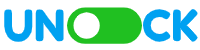
Thanks for excellent information I was looking for this information for my mission.