Contents
Objective
After reading this Article, You should have an Understanding of –
- Reading the existing package through JcrPackageManager.
- Creating, building, and installing packages through a Java API.
Introduction
In AEM Development, we mostly come across the situation of having to deal with the AEM Package with Java Code. For example, you have to archive the content available in a folder daily and store it in cloud storage. In this case, you can create a package and send it to cloud storage through the Java API. Another case may be to read the package to get the content path. So we will cover all the approaches to creating, reading, installing, building, and uploading features of the package through the Java API.
Hence, without any further delay, let’s get started:
Dependency to use Package Manager API
Dependency in core pom.xml
<dependency>
<groupId>org.apache.jackrabbit.vault</groupId>
<artifactId>org.apache.jackrabbit.vault</artifactId>
<version>3.2.8</version>
</dependency>
Reading the package through JcrPackageManager
The JcrPackageManager API helps to get package names, group names, filter sets, and other required details. The below servlet shows the use of the package manager api for getting AEM package details programmatically. These details can be used to create new packages. So lets see the implementation code :
AEMPackageReading.java
package com.adobe.learning.core.servlets;
import com.google.gson.JsonObject;
import org.apache.commons.lang3.StringUtils;
import org.apache.jackrabbit.vault.fs.api.PathFilterSet;
import org.apache.jackrabbit.vault.packaging.JcrPackage;
import org.apache.jackrabbit.vault.packaging.JcrPackageDefinition;
import org.apache.jackrabbit.vault.packaging.JcrPackageManager;
import org.apache.jackrabbit.vault.packaging.PackagingService;
import org.apache.sling.api.SlingHttpServletRequest;
import org.apache.sling.api.SlingHttpServletResponse;
import org.apache.sling.api.resource.ResourceResolver;
import org.apache.sling.api.servlets.HttpConstants;
import org.apache.sling.api.servlets.SlingSafeMethodsServlet;
import org.osgi.framework.Constants;
import org.osgi.service.component.annotations.Component;
import org.slf4j.Logger;
import org.slf4j.LoggerFactory;
import javax.jcr.Node;
import javax.jcr.Session;
import javax.servlet.Servlet;
import java.util.ArrayList;
import java.util.List;
import java.util.Objects;
/**
* @author Shiv
* http://localhost:4502/bin/packageReading?packagePath=/etc/packages/my_packages/sample.zip
*/
@Component(service = Servlet.class, property = {Constants.SERVICE_DESCRIPTION + "= Package Reading",
"sling.servlet.paths=" + "/bin/packageReading", "sling.servlet.methods=" + HttpConstants.METHOD_GET
})
public class AEMPackageReading extends SlingSafeMethodsServlet {
private static final Logger logger = LoggerFactory.getLogger(AEMPackageReading.class);
ResourceResolver resourceResolver;
String packageName = StringUtils.EMPTY;
List<String> filterPaths;
String groupName = StringUtils.EMPTY;
JsonObject jsonObject;
@Override
protected void doGet(SlingHttpServletRequest request, SlingHttpServletResponse response) {
// Getting package path from query parameter
String packagePath = request.getParameter("packagePath");
//Getting resource resolver and session
resourceResolver = request.getResourceResolver();
Session session = resourceResolver.adaptTo(Session.class);
//Getting JcrPackageManager with the help of session
JcrPackageManager jcrPackageManager = PackagingService.getPackageManager(session);
//Getting the Node from Package
Node packageNode = Objects.requireNonNull(resourceResolver.getResource(packagePath)).adaptTo(Node.class);
assert packageNode != null;
jsonObject = new JsonObject();
//Get JcrPackage with the help of Package Node
try (JcrPackage jcrNodePackage = jcrPackageManager.open(packageNode)) {
assert jcrNodePackage != null;
//Getting Package Definition
JcrPackageDefinition jcrNodeDefinition = jcrNodePackage.getDefinition();
assert jcrNodeDefinition != null;
//Getting Package and Group Name
packageName = jcrNodeDefinition.get("name");
groupName = jcrNodeDefinition.get("group");
jsonObject.addProperty("name", packageName);
jsonObject.addProperty("group", groupName);
//Getting Path Filter Set from Package definition using getMetaImf Method
List<PathFilterSet> pathFilterSetList = Objects.requireNonNull(jcrNodeDefinition.getMetaInf().getFilter()).getFilterSets();
filterPaths = new ArrayList<>();
//Adding all the filter in array list
for (PathFilterSet currentFilter : pathFilterSetList) {
filterPaths.add(currentFilter.getRoot());
}
jsonObject.addProperty("filter", filterPaths.toString());
response.getWriter().write("Package Details : \n");
response.getWriter().write(jsonObject.toString());
} catch (Exception e) {
logger.error("Error in Package Reading {}", e.getMessage());
}
}
}
Creating, building, and installing packages through a Java API
When you work with back-up creation or archiving of assets or pages weekly or monthly, the first thought that comes into your mind is to create a package programmatically and schedule the package creation weekly. Here you will see a servlet showing how we can create a package with a custom name, group name, and filters. You can also build and install it using Java Code. So let’s see the implementation code:
AEMPackageCreation.java
package com.adobe.learning.core.servlets;
import org.apache.commons.lang3.StringUtils;
import org.apache.jackrabbit.vault.fs.api.PathFilterSet;
import org.apache.jackrabbit.vault.fs.api.ProgressTrackerListener;
import org.apache.jackrabbit.vault.fs.config.DefaultWorkspaceFilter;
import org.apache.jackrabbit.vault.fs.io.ImportOptions;
import org.apache.jackrabbit.vault.packaging.JcrPackage;
import org.apache.jackrabbit.vault.packaging.JcrPackageDefinition;
import org.apache.jackrabbit.vault.packaging.JcrPackageManager;
import org.apache.jackrabbit.vault.packaging.PackagingService;
import org.apache.jackrabbit.vault.util.DefaultProgressListener;
import org.apache.sling.api.SlingHttpServletRequest;
import org.apache.sling.api.SlingHttpServletResponse;
import org.apache.sling.api.resource.ResourceResolver;
import org.apache.sling.api.servlets.HttpConstants;
import org.apache.sling.api.servlets.SlingSafeMethodsServlet;
import org.osgi.framework.Constants;
import org.osgi.service.component.annotations.Component;
import org.slf4j.Logger;
import org.slf4j.LoggerFactory;
import javax.jcr.Session;
import javax.servlet.Servlet;
import java.util.ArrayList;
import java.util.List;
/**
* @author Shiv
* http://localhost:4502/bin/packageCreation?packageName=sample&groupName=my_packages
*/
@Component(service = Servlet.class, property = {Constants.SERVICE_DESCRIPTION + "= Package Creation",
"sling.servlet.paths=" + "/bin/packageCreation", "sling.servlet.methods=" + HttpConstants.METHOD_GET
})
public class AEMPackageCreation extends SlingSafeMethodsServlet {
private static final Logger logger = LoggerFactory.getLogger(AEMPackageCreation.class);
ResourceResolver resourceResolver;
String packageName = StringUtils.EMPTY;
private List<String> filterPaths;
String groupName = StringUtils.EMPTY;
@Override
protected void doGet(SlingHttpServletRequest request, SlingHttpServletResponse response) {
// Getting package name & group name from query parameter
packageName = request.getParameter("packageName");
groupName = request.getParameter("groupName");
//Setting up the filter pages for package
filterPaths = new ArrayList<>();
filterPaths.add("/content/learning/us/en/samplePage");
filterPaths.add("/content/learning/us/en/learningPage");
//Getting resource resolver and session
resourceResolver = request.getResourceResolver();
Session session = resourceResolver.adaptTo(Session.class);
//Getting JcrPackageManager with the help of session
JcrPackageManager jcrPackageManager = PackagingService.getPackageManager(session);
//Creating JcrPackage with the help of name and group
try (JcrPackage jcrPackage = jcrPackageManager.create(groupName, packageName)) {
//Getting JcrPackageDefinition
JcrPackageDefinition definition = jcrPackage.getDefinition();
//Getting DefaultWorkspaceFilter and setting up filter
DefaultWorkspaceFilter filter = new DefaultWorkspaceFilter();
/*filterPaths is the package filters*/
for (String filterPath : filterPaths) {
PathFilterSet pathFilterSet = new PathFilterSet();
pathFilterSet.setRoot(filterPath);
filter.add(pathFilterSet);
}
//if autoSave is false then we have to explicitly save the session.
assert definition != null;
definition.setFilter(filter, true);
//This method will build the package.
ProgressTrackerListener listener = new DefaultProgressListener();
jcrPackageManager.assemble(jcrPackage, listener);
//Method to install the Package and Specify the import configurations
ImportOptions importOption = new ImportOptions();
jcrPackage.install(importOption);
response.getWriter().write("Package created successfully !!!");
} catch (Exception e) {
logger.error("Error in Package Creation {}", e.getMessage());
}
}
}
Conclusion
- So in this post, we tried to cover most of the operations in the AEM Package through the Java API. I hope you enjoyed this post. If you find it useful, leave us a comment. I would love to hear your thoughts and suggestions to make it better. Also, you can connect with me on LinkedIn.
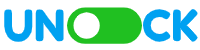
This is a great tip, particularly for those new to the blogosphere.
Short but very accurate info… Thanks for sharing this one.
A must-read ρost!
Hi ,
Is it possible to translate the path when we create this package? Meaning /content/dam/abc should be written as “/content/dam/bcd” when the package gets created?
I would like to thank you an eye to the efforts youve got produced in article this post. I am hoping the exact unaltered most https://googles7.com
Thanks, I’ve been looking for this for a long time
interesting post
Great post. May I know how would we create this package in one AEM instance (say author) and install it in another (say publish)?
Cool + for the post
Cool, I’ve been looking for this one for a long time
Cool, I’ve been looking for this one for a long time
nothing special
+ for the post
Thanks, +
thanks, interesting read
You’ve made some good points there. I looked on the internet for more info about the issue and found most people will go along with your views on this site.
very good
I was more than happy to uncover this site. I need to to
thank you for your time for this wonderful read!! I definitely enjoyed every part
of it and I have you book marked to check out new things in your website.
Wonderful website. Lots of helpful information here.
I am sending it to several pals ans also sharing in delicious.
And of course, thank you on your effort!
Hey! This post couldn’t be written any better!
Reading this post reminds me of my previous room mate! He always kept talking about this.
I will forward this post to him. Fairly certain he will have a
good read. Many thanks for sharing!
Hello.
Is it possible to communicate with the admin team?
This pertains to advertising opportunities on your site.
Best regards.
Any moderators available?
Guidance on posting your initial message.
Warm regards.
Unable to respond to a current thread, what are my options??
Could it be that I’m making some mistake?
I’m in need of your support.
Thanks.
I just like the valuable information you provide on your articles.
I’ll bookmark your weblog and take a look at once more here regularly.
I am reasonably certain I’ll be informed a lot of new stuff right here!
Good luck for the next!
Have a nice day, buddy!
Thanks very nice blog!
Nice post. I was checking constantly this blog
and I’m impressed! Extremely helpful information specifically the last part 🙂 I
care for such information a lot. I was seeking this particular information for a long time.
Thank you and good luck.
Hi to every one, it’s really a nice for me to pay a quick visit this
site, it consists of helpful Information.
I absolutely love your blog and find a lot of your post’s to be exactly I’m looking for.
Does one offer guest writers to write content for yourself?
I wouldn’t mind composing a post or elaborating on a number of the subjects you write with
regards to here. Again, awesome web site!
Wow, this post is pleasant, my younger sister is analyzing these
kinds of things, thus I am going to let know her.
Hi there, I enjoy reading all of your article post.
I like to write a little comment to support you.