Contents
Objective
After reading this Article, You should have an Understanding of –
- Email service in local environment with Sendinblue SMTP
Introduction
While working as AEM Developer we came across so many time to send email form local AEM instance and by default, the email feature is not functional as it requires specification of an SMTP server and SMTP user.
I have explained the email configuration in my previous article – Day CQ Mail Service Configuration, but it stopped working after May 30th, 2022 due to a ban on less secure apps.
Hence, without any further delay, let’s get started :-
Sendinblue account creation and SMTP access
- Navigate to Sendinblue official website and sign up – https://www.sendinblue.com/
- Access the SMTP details using this link – https://account.sendinblue.com/advanced/api
- It will contain SMTP, Port, Login and Master Password for your account.
- Sendinblue provide daily sending limit of 300 emails only- https://app.sendinblue.com/billing/my-plan
Day CQ Mail Service Configuration
- Open Apache Felix Console http://localhost:4502/system/console/configMgr.
- Search for Day CQ Mail Service.
- It have following parameters :
| SMTP Server Host Name | smtp-relay.sendinblue.com |
| SMTP Server Port | 587 |
| SMTP user | Login Email in Sendinblue |
| SMTP password | Master Password in Sendinblue |
| From address | Your Email (or no-reply@sendinblue.com) |
| SMTP to SSL | Don't Check |
| SMTP use StartTLS | Yes |
Conclusion
So in this post, we saw an alternative approach for Email Service in Local AEM Instance. If you find it useful, leave us a comment. I would love to hear your thoughts and suggestions to make it better. Also, you can connect with me on LinkedIn, Instagram or Facebook. All links are active now.
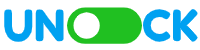


After the above process I’m not able to receive any email, when I check deep it is saying sedinblue account is not active.
How can we activate our sedinblue smtp account to get emails without providing domain and other things.
Is there any other site like sedinblue which is more easy?
Thanks in advance!
Hi Tejaswi,
You don’t need to provide a domain to activate Sendinblue SMTP.
Have you updated the profile and verified the account with Email and Mobile Number? If yes that’s it will work.
I will check for other solutions as well and publish them as soon as possible.
If still find any issues, you can drop a message on the website number and here as well.
Thanks
Shiv
Hi Shiv,
Thank you, I find one more solution using PAPERCUT software. we need to install the software and give the port number in configMgr-> Day CQ Mail Service.