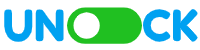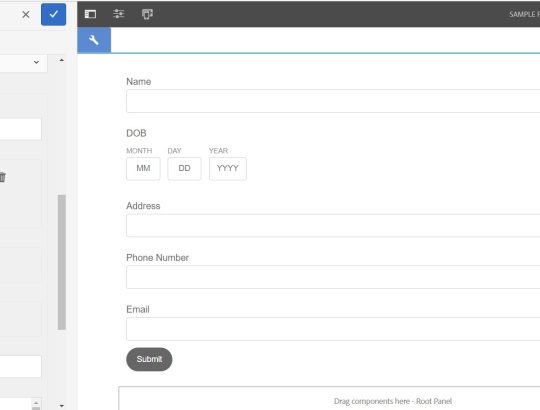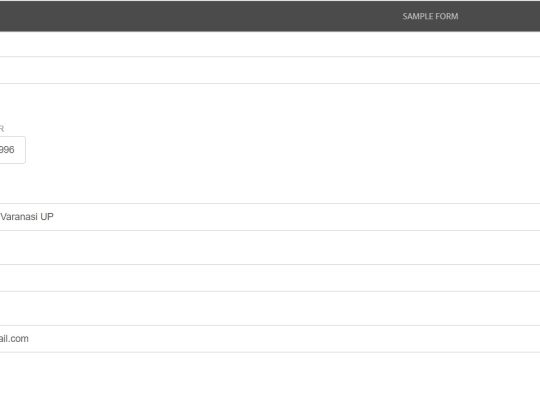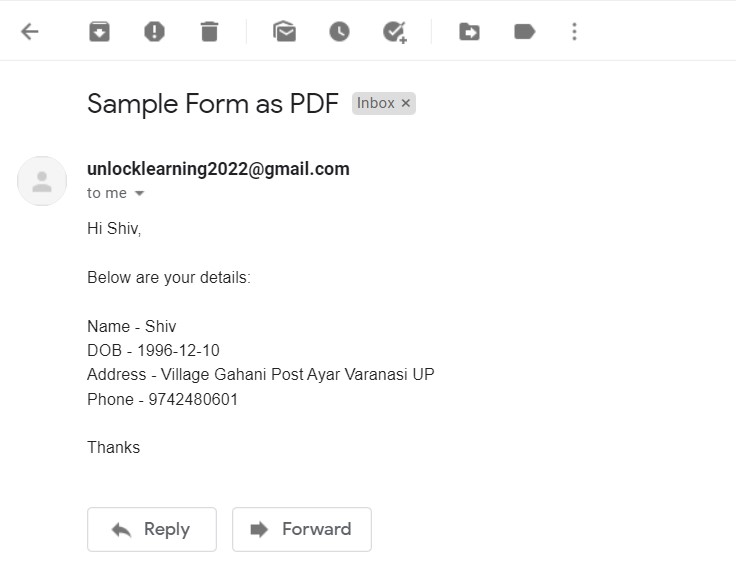Contents
Objective
After reading this Article, You should have an Understanding of –
- Day CQ Mail Configuration in AEM
- Adaptive form submission as Email.
Introduction
In real time application, we came across the scenario where we have to send a confirmation email to the submitter on successful submission of Adaptive Form. We will discuss all the steps to accomplish this.
Hence, without any further delay, let’s get started :-
Day CQ Mail Configuration in AEM
- We need to configure email service in AEM.
- For that you can follow following article – Day CQ Mail Service Configuration – unLock Learning
Mail Template and Mailing Configuration
We can send the form data with or without email template. Here, we will cover both the cases.
#1 : Without Email Template
- First of all we need to design the adaptive form as per your requirements.
- Now open the adaptive form container and navigate to submission and select submit action as Send email.
- Give proper subject Name, From, To and Email Template and save the configuration.
- Open the form in new tab, fill all the details and submit the form.
- You will receive the mail with form details successfully.
#2 : With Email Template
- In Adaptive form container instead of writing Email Template directly, We can browse the Email Template path and save the configuration.
- Rest of the configuration will be same as #1 step.
Sample Email Template
Hi ${name},
Below are your details:
Name - ${name}
DOB - ${dob}
Address - ${address}
Phone - ${phoneNumber}
Thanks
Shiv
Conclusion
- So in this post, we tried to cover acknowledgement email after successful submission of adaptive form. I would love to hear your thoughts and suggestions to make it better.